Accepting online payment or creating an e-commerce store can be difficult and expensive but no more. With VINTCER and Stripe, you can start accepting payments in no time and create your own e-commerce store without breaking your bank account.
Let’s get started
- Start by choosing a theme and by creating a free account on VINTCER website builder. You can start from here- https://app.vintcer.com/themes
- Login in to your Stripe account or create a new account if you don’t have one
- Inside VINTCER website builder click on the + icon button
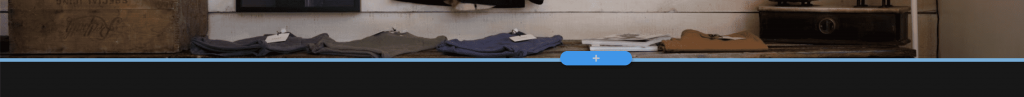
- Choose Store option from the left side menu and select a design (use the arrow keys to navigate between different designs)
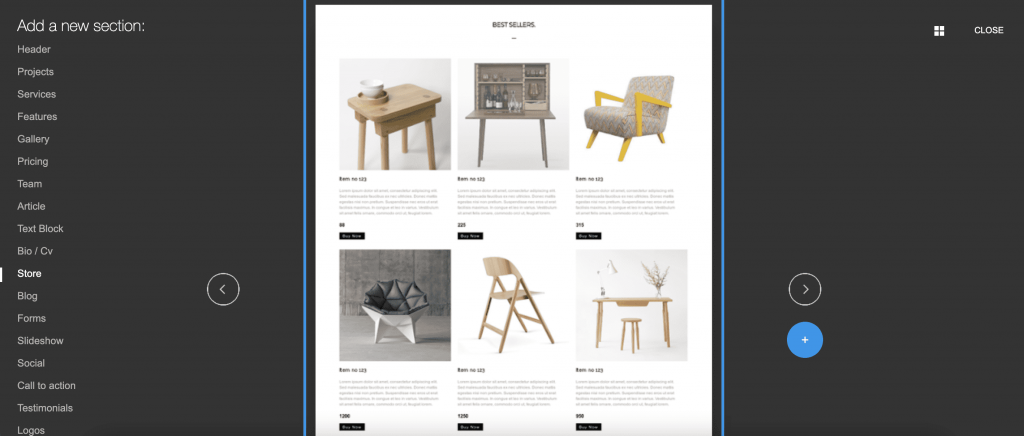
- Click on the section to add it in your website
- After adding the section, you can upload your photos, product title and description with a few clicks.
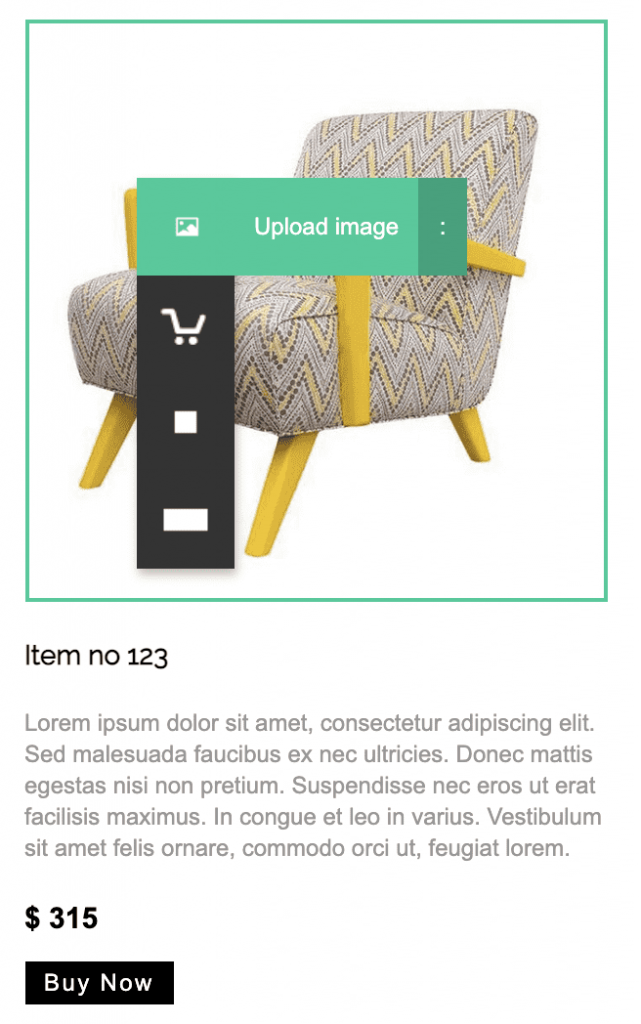
Click on the image and then click on the Upload Image option to upload your photo 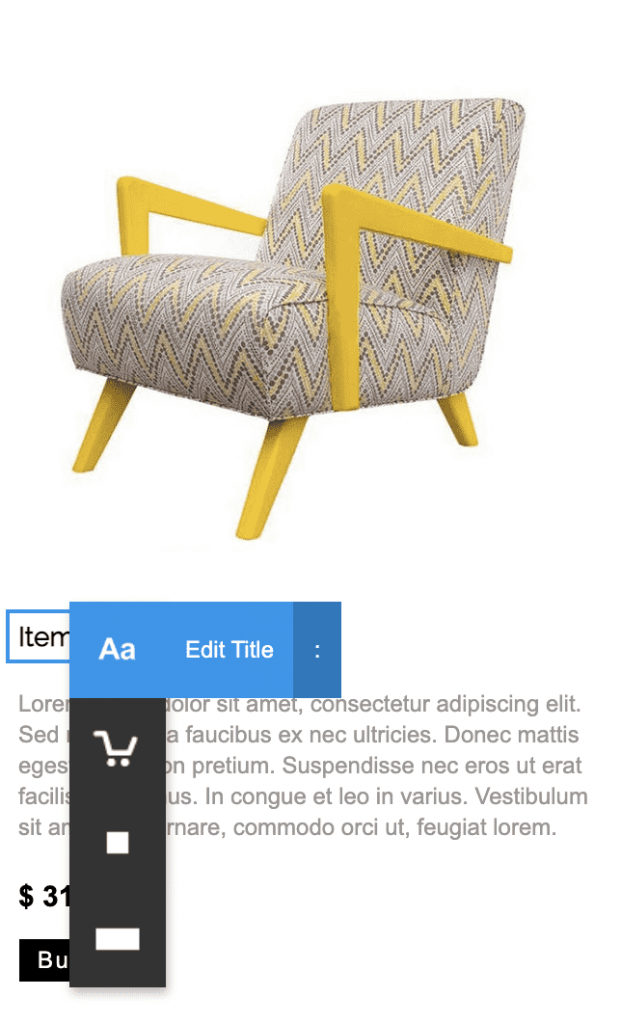
Click on any element to enter your title or subtitle etc.
- Now, click on the product block and click on the edit option as shown in below images. You can also open the section setting and open the Dashboard.
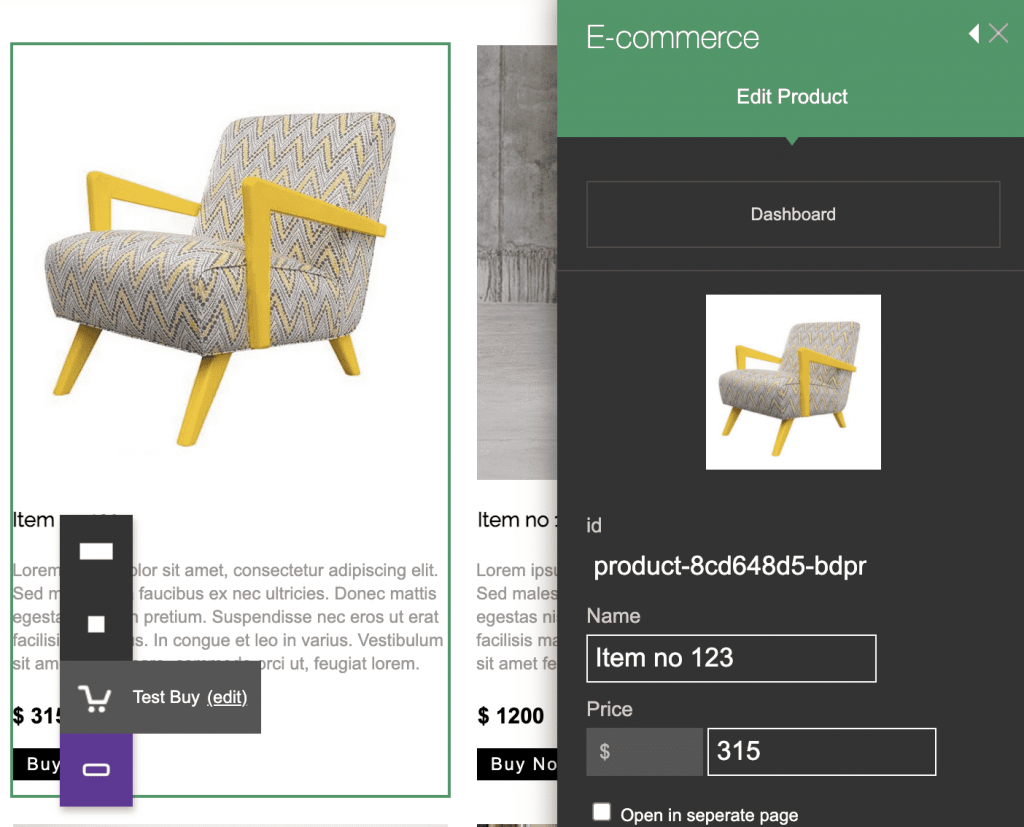
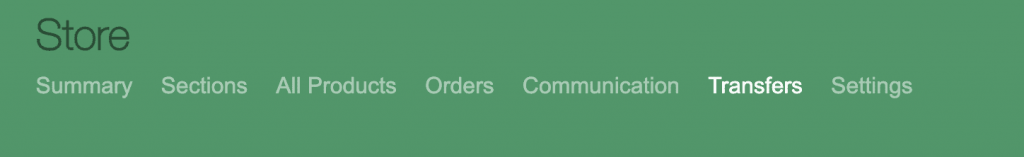
From Dashboard click on the Transfers options
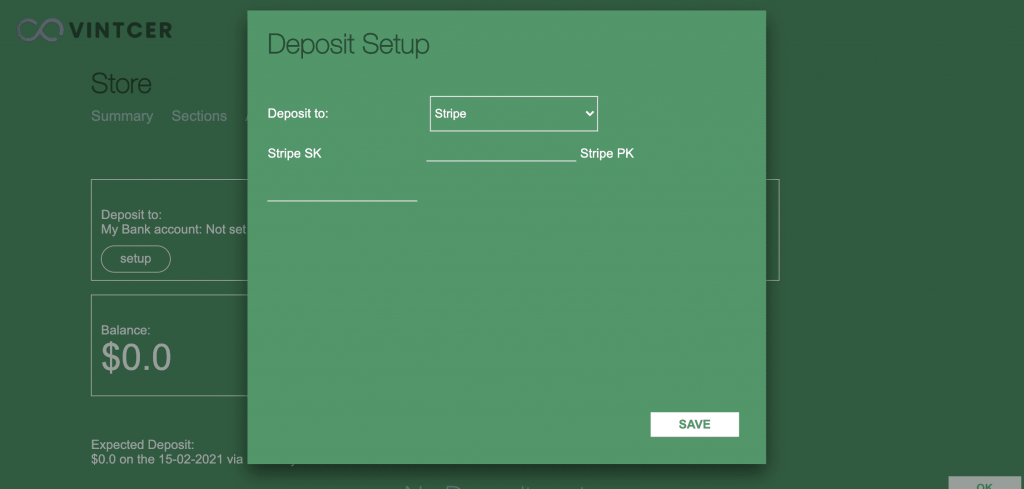
Enter your Stripe secret key and publishable key
Stripe secret key and publishable key can be found in your stripe dashboard. From Developer >> API keys
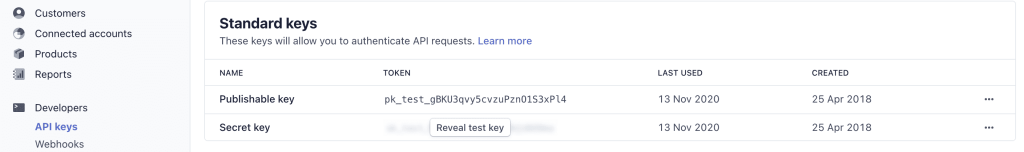
Add the key in VINTCER dashboard and click on the save button
Make sure to click on the Publish button to save the changes. That’s it, you are all set to accept payments and start selling products on your website.