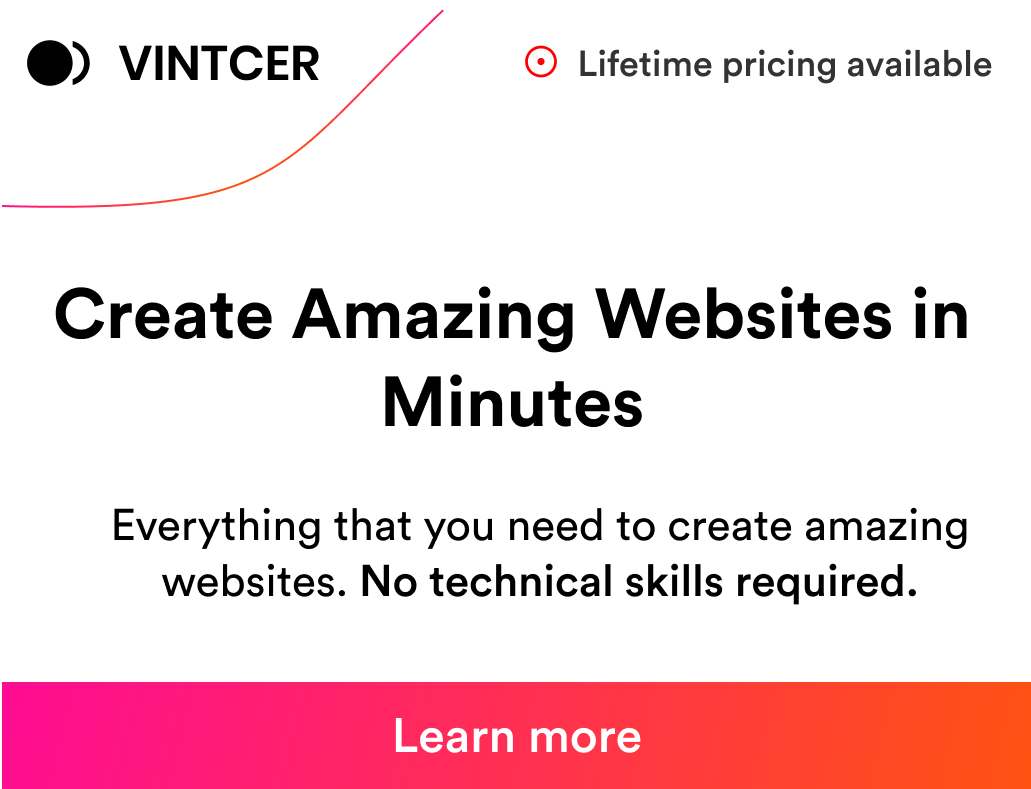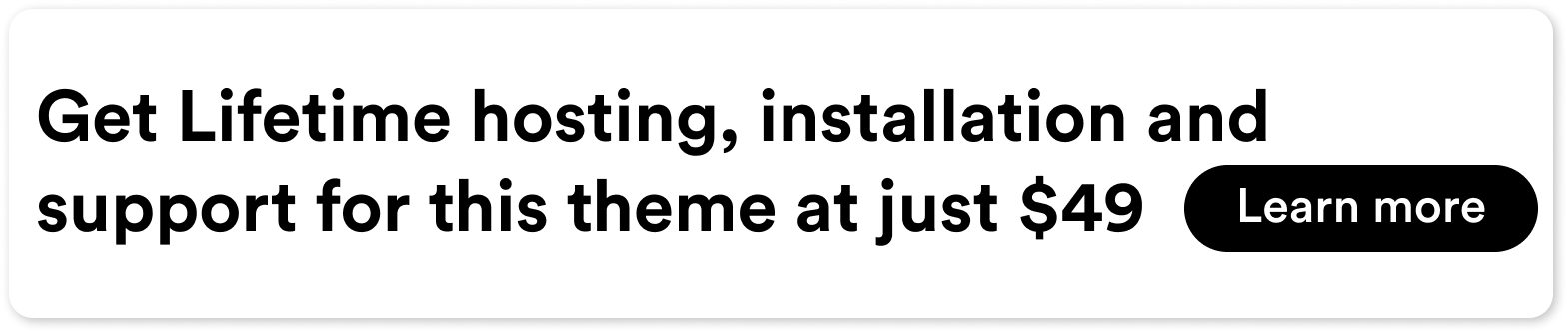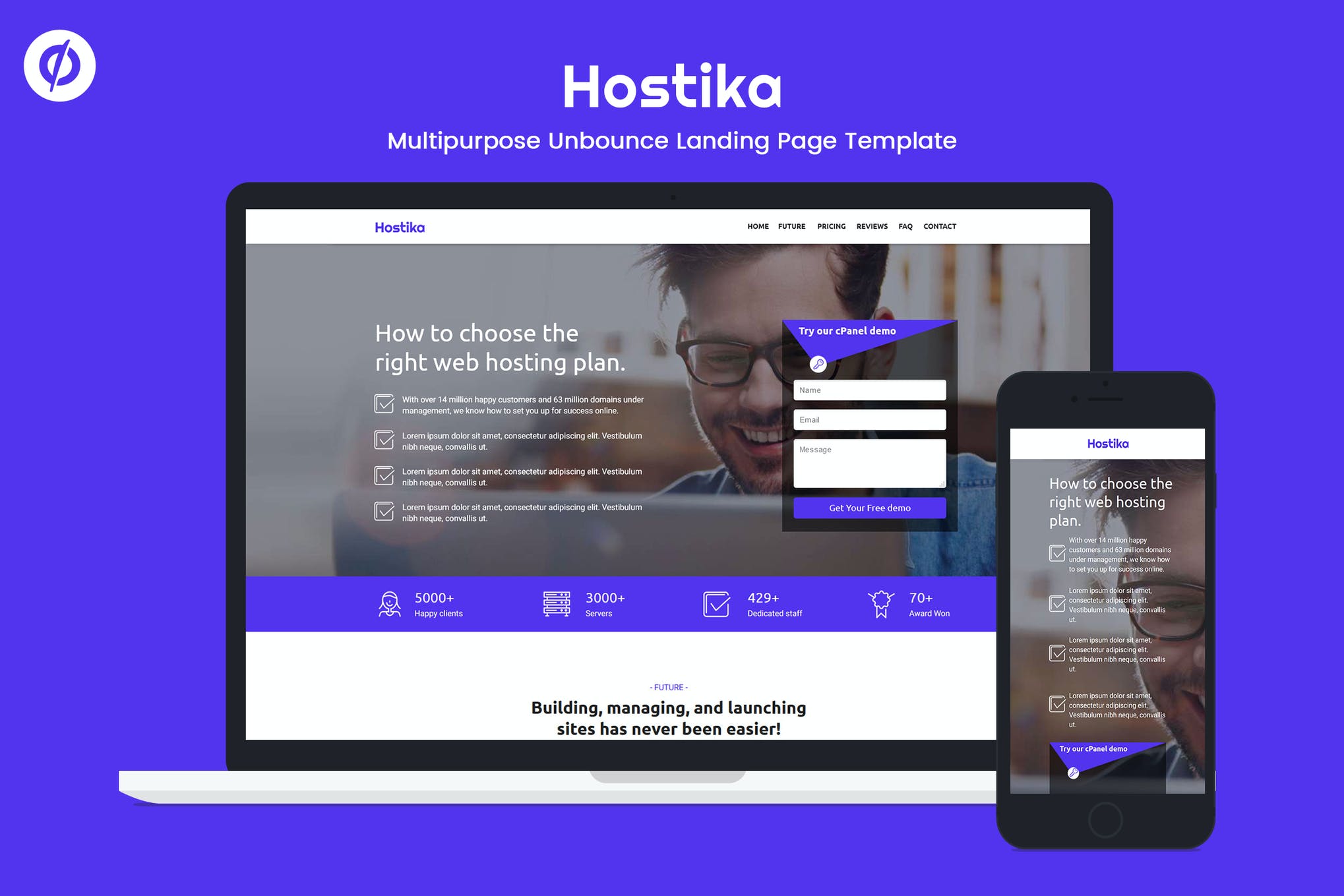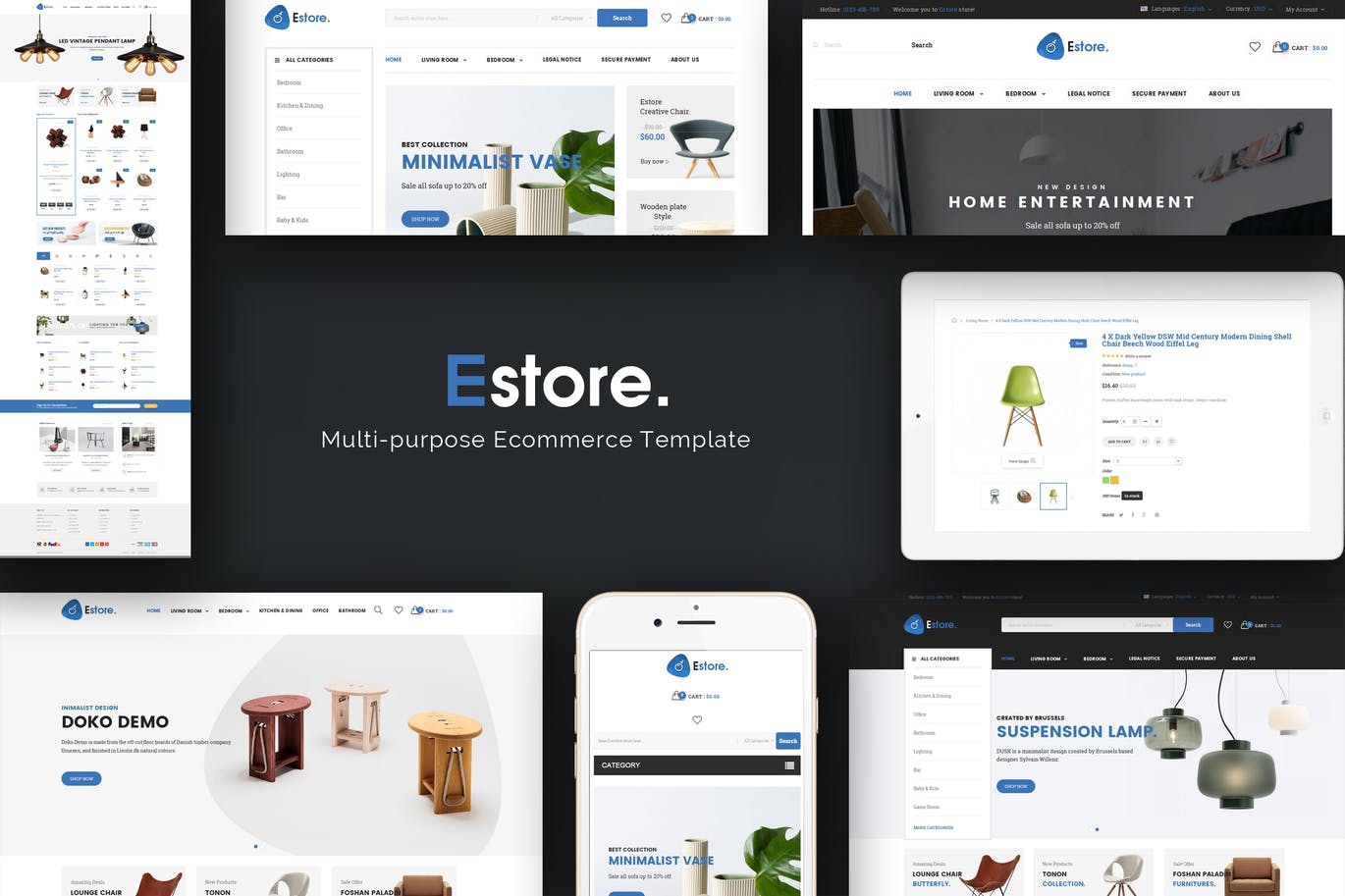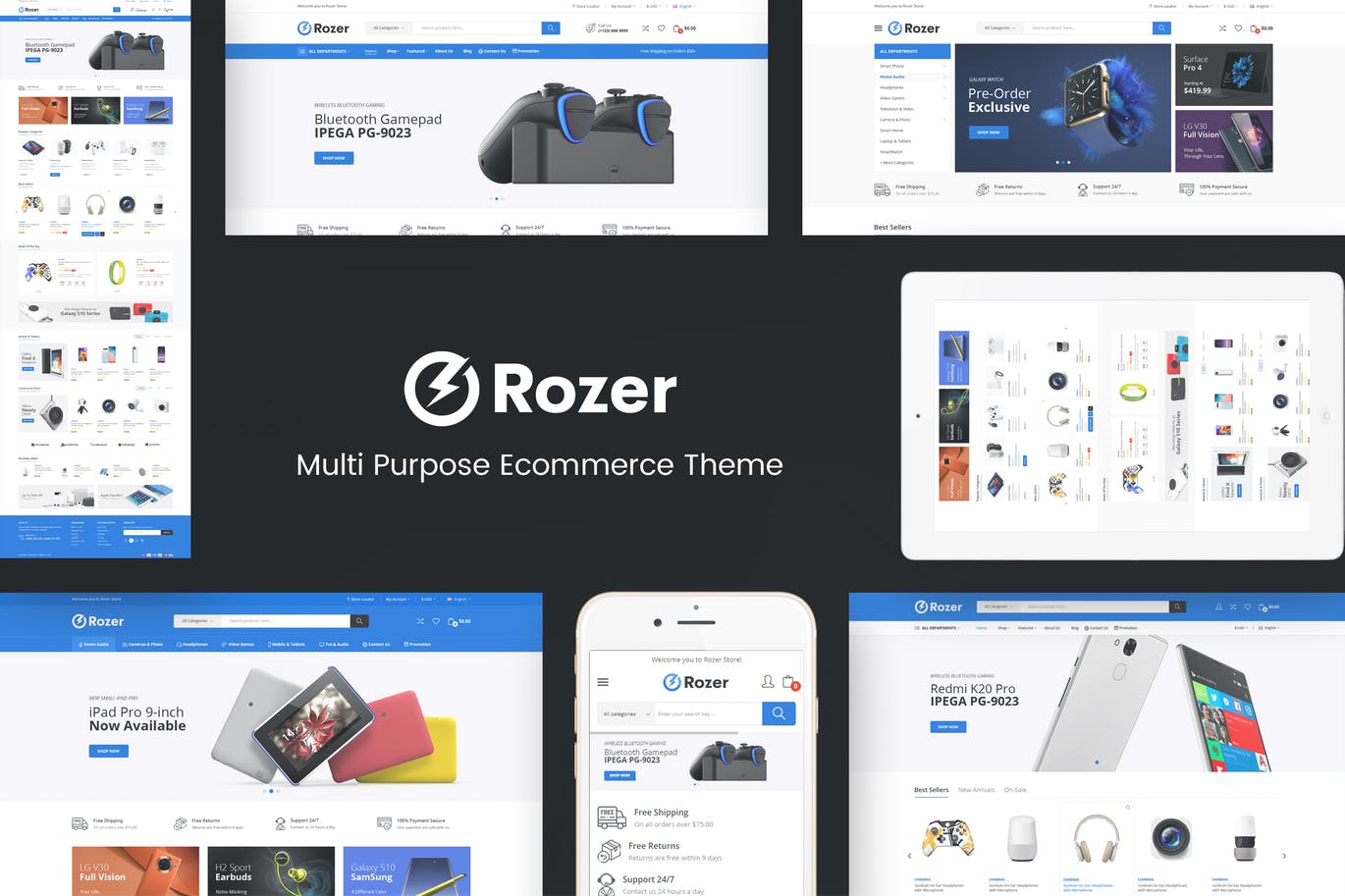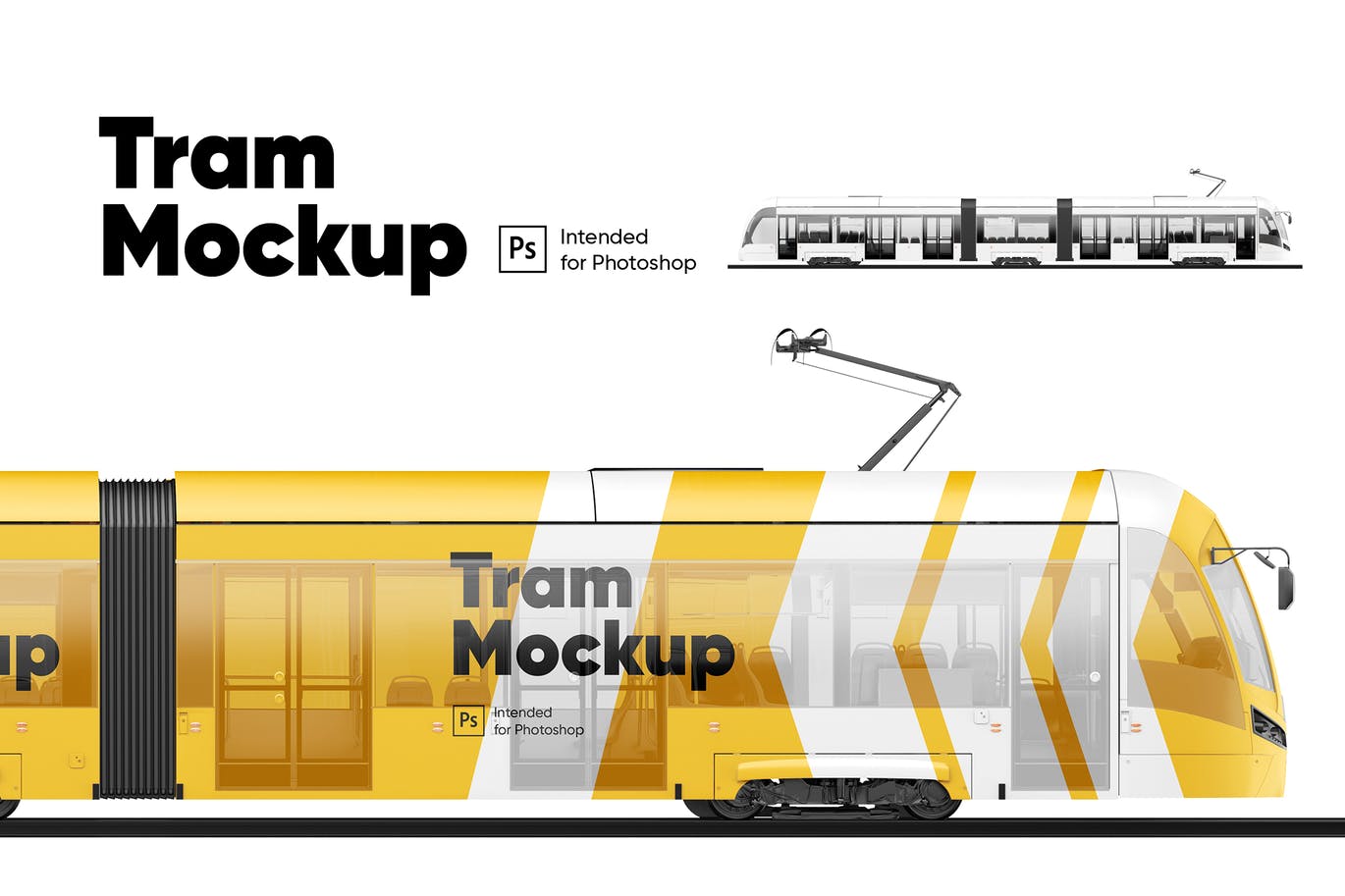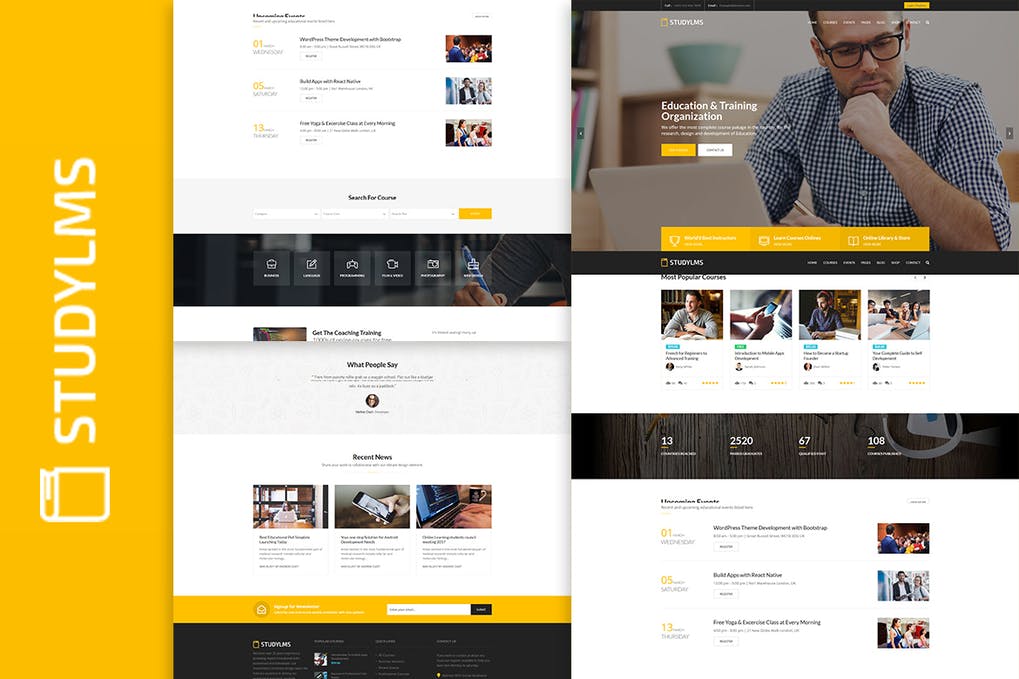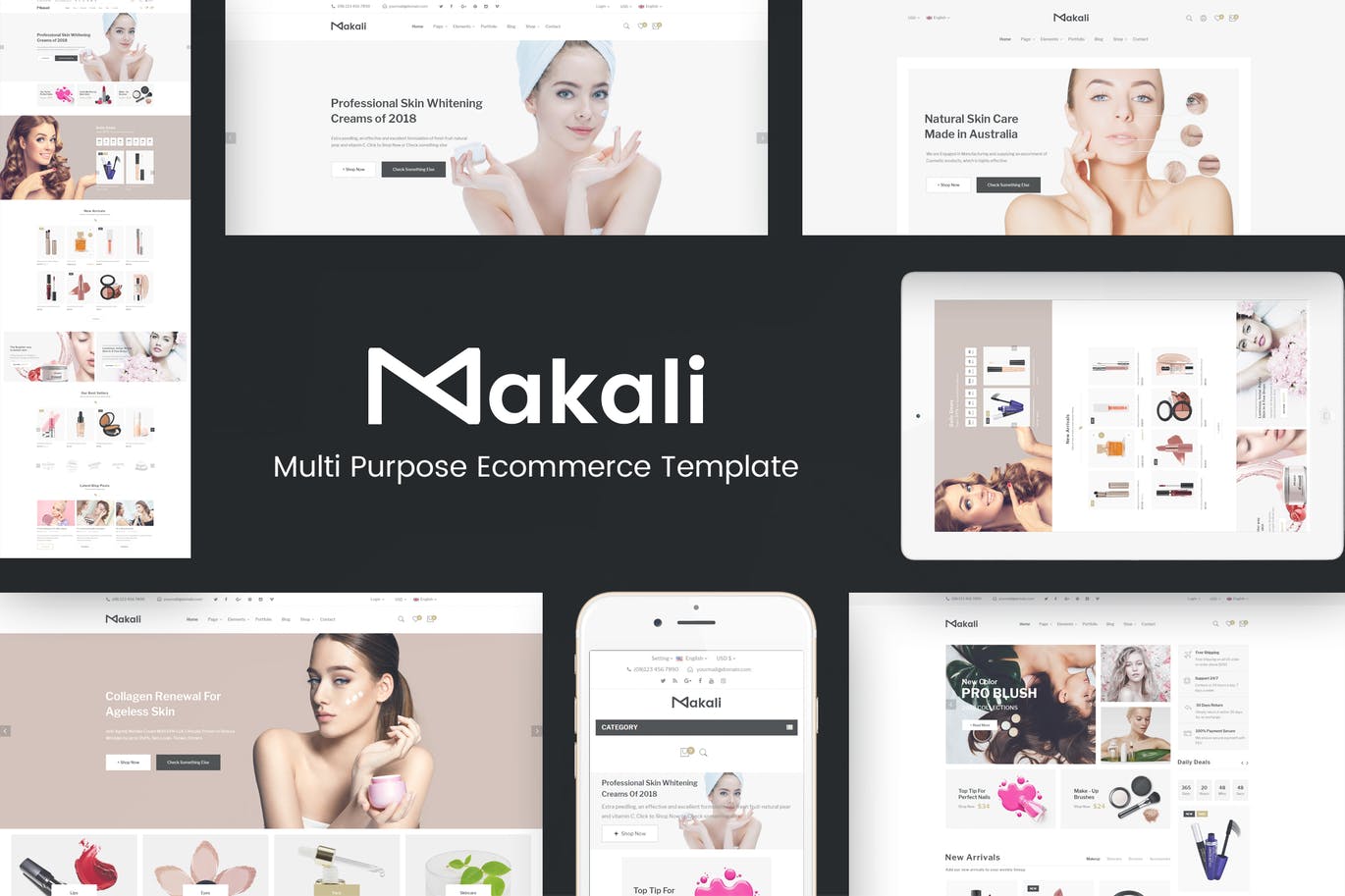
Makali – Responsive PrestaShop Theme
by studio9 in Free CMS templates , PrestaShop templates on August 14, 2020Choose Your Desired Option(s)
Welcome to the world of cosmetics and beauty! Makali Responsive Prestashop Theme is a clean, pleasant, responsive theme for your store that stands out of the crowd. It has been designed and developed to display beautifully across all the modern devices including laptops, tablets, smartphones, and of course desktop computers.
Makali is very flexible and easily customizable, it also comes with a huge number of latest features that helps you to build a successful e-commerce website. With the perfect combination of white background, well-structured layout,colors and texture create the theme customers a friendly viewing in customer’s eyes. The header section is the Mega menu and large Slideshow. Addition, the homepage show list of categories with their thumbnail images, had selected by your self. Daily Deal module brings about a great deal of benefits for both the shop owners (get more sales) and the customers (buy cheaper products). Beside, Ajax Add to cart & Ajax Quick View show come with each product that allows your customers to view product information and add it to the cart without going to the product page and without page reload. Next, it’s really easy to display your satisfied clients’ testimonials. Finally, the footer of the page includes a newsletter subscription form together with social follow links and links to other information on your site.
If you like Makali theme, please rate it! Thanks for purchasing the theme!
Features & Extensions
- Responsive and retina ready
- 6 Different Layouts
- Flexible layout format comes with various styles.
- Mega Menu support
- Setup rows and columns
- Display static blocks contain texts below menu items
- Translation
- Blog module included
- AJAX Layered Navigation
- Clean, modern design can be used for any type of website
- Grid / List view
- Allow to display your items in either list or grid view
- Set Layout for each page
- Easy define column left or column right for each page in admin panel.
- Custom Banner Slider
- Tabs Category Slider
- Featured Category
- Featured Products Slider
- New Products Slider
- Bestseller Products Slider
- Mostviewed Products Slider
- Onsale Products Slider
- Random Products Slider
- Related Products Slider
- Upsell Products Slider
- Testimonials
- PSD included